
Note:
In the condition of using the included riser cable (PCIE3.0) with a PCIE 4.0 motherboard and a PCIE 4.0 GPU, please follow bellow steps to set up your BIOS to make it compatible.
1.Make sure that your motherboard BIOS is the latest version. If not, recommend to update to the latest version.
2. Install your GPU directly to the motherboard and start.
3. Enter your BIOS, set the PCIE slot from “Auto” to “Gen 3”. (Example photo as below, for more please read the manual of your motherboard)

4. Save your settings and turn off the system
5. Install the PCIE 3.0 riser cable to the motherboard and the GPU, the system would be able to work.
SPECIFICATIONS
| Model | O11D-1 |
| Material | STEEL |
| Expansion Slot | 4 |
| PCI-e cable lenght | 200mm |
































































There are no reviews yet.